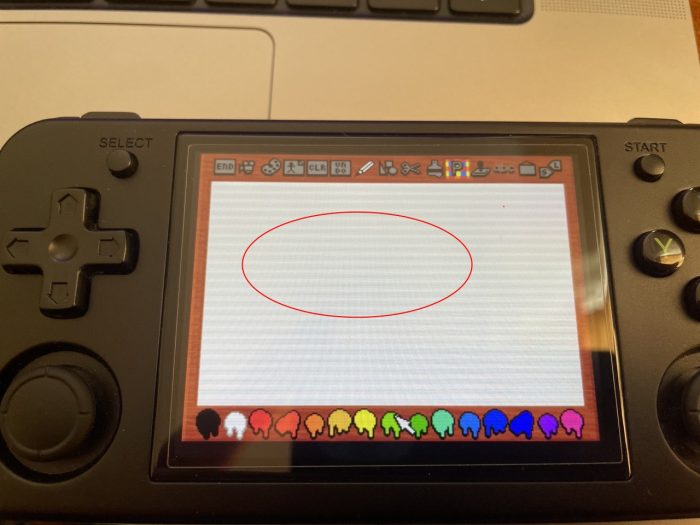If you’ve been playing Super Famicom (SFC) or Super Nintendo Entertainment System (SNES) games on the retro console Anbernic RG35XX H, you might have noticed horizontal lines on the screen. These lines become more noticeable with lighter images. Let’s explore what might be causing this issue and how to fix it.
Interestingly, games from Dreamcast, PSX, and PSP work perfectly. This indicates that the problem is specific to SNES games on this console.
Possible Solutions
Resetting the settings in RetroArch did not resolve the issue. It appears to be related to specific configurations within the emulator.
Shaders are enabled by default, and resetting them doesn’t help. Instead, the solution involves turning off shaders and saving the configuration properly.
Step-by-Step Fix
- Start an SNES game on the Anbernic RG28xx / RG35xx Plus / H / 2024 / SP .
- Press the F button to open the RetroArch settings menu.
- Go to the quick menu and find the shaders settings.
- Disable shaders from this menu.
- Save the configuration to ensure the changes are applied permanently.
By following these steps, you should be able to eliminate the screen lines and enjoy your SNES games on the Anbernic RG35XX without any visual issues.