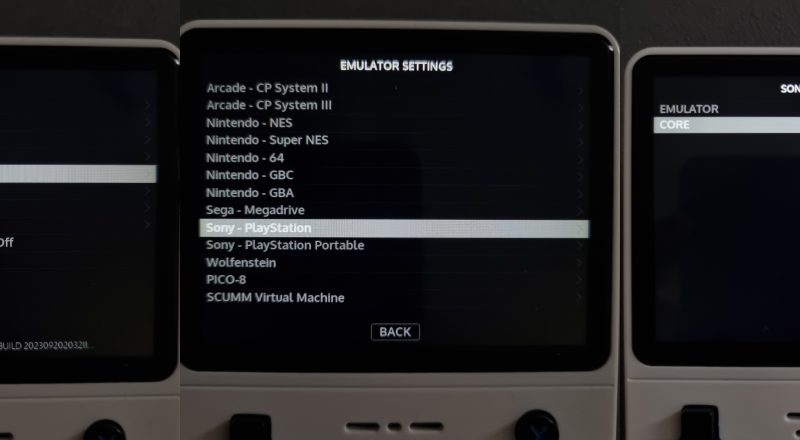As someone who’s a fan of retro gaming, I’ve always kept an eye on handheld consoles that bring my childhood favorites back to life. Lately, […]
Continue readingTag: Data Frog R36S
Adjust Brightness on Data Frog R36S: Shortcuts for ArkOS / AeUX Users
If you’re like me and love tinkering with retro handhelds, you may have picked up the Data Frog R36S running ArkOS or AeUX firmware. One […]
Continue readingQuick Shortcuts for Data Frog R36S Console with ArkOS v2.0 (07042024) Firmware
If you’re using the Data Frog R36S console with the ArkOS v2.0 (07042024) firmware, here’s a handy guide with shortcuts to help you get the […]
Continue readingData Frog R35S / R36S: PS1 Game Format Requirements
If you are wondering in what format your games should be for the Data Frog R35S / R36S, especially for Sony PlayStation 1 (PSX) games, […]
Continue readingHow to Update Firmware on Data Frog R35S / R36S
Steps to Update Firmware Download the latest firmware for ArkOS or EmberELEC from the provided link. On your computer, download BalenaEtcher and SD Card Formatter. […]
Continue readingGuide for Running AmberELEC on a Data Frog R35S / R36S Console with a New Screen
Greetings everyone. Here is my contribution to tweaking AmberELEC for Data Frog R35S / R36S consoles with a new screen. Requirements: Linux OS (I used […]
Continue readingOptimizing Dreamcast Emulation on Data Frog R36S with ArkOS 02232024 (AeUX)
Recently, I received my R36S and installed ArkOS 02232024 (AeUX). Everything is running smoothly. While playing Dreamcast games, sometimes the audio slows down and some […]
Continue readingData Frog R35S / R36S PSP Game Optimization
When I first got the device, it had 6-7 frames per second out of the box with the stock ARK OS firmware. Here is a […]
Continue readingData Frog R35S / R36S Guide for Java Game Setup and Control Configuration
The Data Frog R35S/R36S can run Java games, but setting up the controls with Retroarch requires a bit of work. Here’s a step-by-step guide: Install […]
Continue readingData Frog R35S / R36S Detailed Setup Tips for Optimal PS1 Emulation
Using the default RetroArch32 with the PSX Rearmed core can cause occasional micro-freezes and audio crackling. Games run best when RetroArch is set to use […]
Continue reading