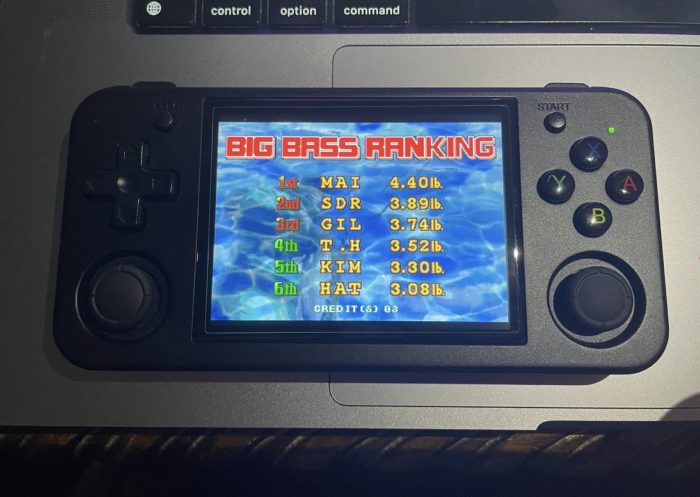PSX Games on Anbernic RG28xx / RG35xx Plus | H | 2024 | SP retro game consoles can look unplayable on default settings, even on small displays. Here’s how to enhance your PS1 gaming experience.
Setting 2x resolution and adding a CRT shader configured to your taste can make Sony PlayStation 1 games like Dino Crisis 2 and Resident Evil 3 look great, providing an enjoyable experience similar to playing on Duckstation. Note that the PGXT’s capabilities might be limited by the h700 with Mali G31, but it’s still quite close to ideal.
Core Options
First, enable “Enhanced Resolution” in the GPU Plugin settings.
Shaders
Load a preset shader by navigating to the Shaders menu. I recommend using the “zfast-composite” CRT preset. In Shader Parameters, you can adjust lines, saturation, and more. Personally, I keep everything at default except for saturation, which I set to 1.50 for brighter colors. You can add more shaders for finer adjustments, but that’s up to personal preference.