I recently embarked on a little project of comparing some of the hottest portable gaming consoles. Owning a few myself, I thought, why not put them head-to-head and see which one truly stands out? The market is filled with options like the Steam Deck, Lenovo Legion GO, MSI Claw, ASUS ROG Ally, GPD Win 4, and the OneXPlayer 2 Pro. They all have their strong points, and they certainly aren’t cheap. So, if you’re thinking about getting one, this breakdown might just help you figure out which console suits you best.
The Console Lineup
For this comparison, I’ve used a variety of metrics—things like price, design, battery life, performance, and overall experience. Each console will get points based on how well they score in each category, and at the end, we’ll tally up the scores to see who comes out on top.
Here are the contestants:
- Steam Deck OLED
- ASUS ROG Ally X
- Lenovo Legion GO
- GPD Win 4
- MSI Claw
- OneXPlayer 2 Pro
I’ve been using all of these consoles for a while now, and it’s safe to say that each has its own strengths. I didn’t just pick them based on specs—I actually used them in different gaming environments, and that’s where things got interesting.
1. Pricing
Let’s start with the most practical aspect of any purchase: the price. When it comes to value, the Steam Deck and the first-generation ASUS ROG Ally take the lead. You can currently get a Steam Deck for around $500–$550, which is a great price for what it offers. Similarly, the ASUS ROG Ally is now available for about $450 if you look in the right places.
If you’re willing to spend more, the Lenovo Legion GO and MSI Claw are priced around $1,000. However, these consoles tend to lose their value over time, making the Steam Deck a better long-term investment. Lenovo and MSI might initially seem like luxurious choices, but their rapid price drops make them less attractive from a financial standpoint.
2. Design and Aesthetics
This is where opinions can vary. However, for me, the MSI Claw takes the crown here. It looks and feels premium, with bold, gaming-inspired aesthetics that scream performance. The glowing RGB lights on the buttons and slick design definitely add to the experience.
Close behind is the ASUS ROG Ally, which looks both sleek and practical. It’s available in both white and black versions, with a subtle, elegant design. The Steam Deck is functional and feels sturdy but is perhaps too bulky for some tastes.
3. Ergonomics and Comfort
In terms of comfort, the Steam Deck surprisingly comes out on top. Despite its size, it’s designed in a way that spreads the weight well, so it doesn’t feel too heavy during extended gaming sessions. The buttons are easy to reach, and it doesn’t strain your hands. Even my kid had no trouble handling it.
I initially thought the MSI Claw would perform well here too, but the awkward placement of some buttons—especially for those not familiar with gaming PCs—docked some points. The newer version of the ASUS ROG Ally fixes some of these ergonomic issues, which gives it a solid second place.
4. Build Quality and Durability
When it comes to durability, the Steam Deck once again takes the prize. Its plastic casing is sturdy and resistant to fingerprints or scratches. I’ve dropped it a couple of times (oops), and it hasn’t shown any signs of wear.
In contrast, the Lenovo Legion GO and GPD Win 4 didn’t fare as well. The materials used feel cheaper, and they tend to collect smudges pretty quickly. I had to clean them more often than I’d like to admit, especially after intense gaming sessions.
5. Battery Life
Battery life is often a sore spot for portable gaming consoles, but it’s especially crucial when you’re on the go. The ASUS ROG Ally X wins this round, offering an impressive 80-watt-hour battery that can keep you gaming for around three hours on high settings and even longer at lower settings.
The OneXPlayer 2 Pro also does well, with a 65-watt-hour battery, but it’s not quite as efficient as the ROG Ally X. The Steam Deck, while having a smaller 50-watt-hour battery, is still decent if you’re playing less demanding games or lowering the TDP settings.
6. Display Quality
If you’re someone who prioritizes display quality, then the Lenovo Legion GO will blow you away with its massive 8.8-inch display. It’s bright, vivid, and offers fantastic color accuracy, which makes it perfect for visually demanding games. Similarly, the Steam Deck OLED model comes in a close second with its sharp, high-contrast screen that really pops, especially in games that support HDR.
Other devices like the OneXPlayer 2 Pro also offer a great display, but they don’t quite match the clarity or the sheer size of the Legion GO.
7. Performance in New Games
This category is where things get spicy. If you’re looking for raw power, the GPD Win 4 and OneXPlayer 2 Pro, both equipped with 32GB of RAM and Ryzen 7840 processors, shine. These machines can handle the most demanding modern games at high settings without breaking a sweat.
Interestingly, despite having less RAM, the Steam Deck and Lenovo Legion GO manage to deliver solid performance, especially in less demanding or older titles. But if you’re into the latest AAA games, you’re better off with one of the higher-end consoles like the GPD Win 4.
8. Compatibility with Older Games
For retro gaming lovers or those who want to replay older titles, the Steam Deck is the champion. It runs older games on lower TDP settings like a dream, providing four to five hours of battery life in titles like Fallout or Stalker. The experience is flawless and makes it the go-to choice for anyone who enjoys gaming on the go for extended periods.
The Ryzen-powered consoles like the GPD Win 4 and OneXPlayer 2 Pro follow closely behind, offering good battery life at low wattage, though not quite at the same level as the Steam Deck.
9. Software and User Interface
Software is where some consoles stumble, and unfortunately, the Steam Deck’s Linux-based OS doesn’t always provide the most seamless experience for PC gamers. Sure, it’s functional and intuitive for console gaming, but it’s not as flexible as Windows-based systems like the Lenovo Legion GO or ASUS ROG Ally X.
For those who enjoy tinkering with settings and running a wide variety of software, the Windows-based systems offer far more options. The interface on Lenovo’s Legion Space is slick and easy to navigate, and ASUS has some nice features that enhance the overall experience.
10. Sound Quality
For sound quality, the MSI Claw takes the lead. The speakers are loud, bass-heavy, and perfect for anyone who doesn’t want to rely on headphones. The ASUS ROG Ally models also offer good sound, though not quite at the same level as the MSI. Meanwhile, the Steam Deck’s sound system is fine but nothing to write home about.
Final Scores and Conclusion
After running through these categories, the Steam Deck edges out as the best all-around console for most users. It’s the perfect balance of price, build quality, and performance, especially for those who value flexibility in their gaming experience.
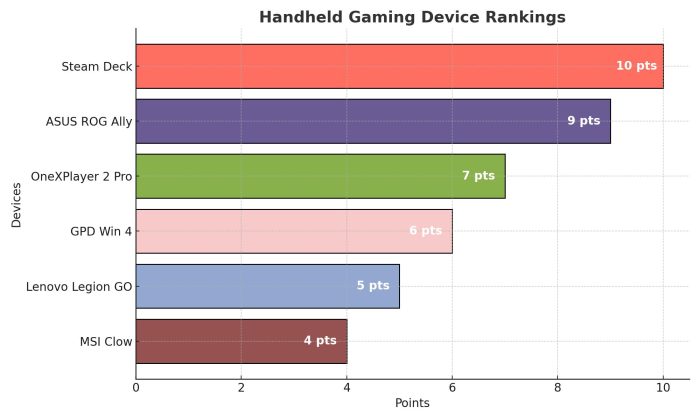
- 1st Place: Steam Deck (10 points)
- 2nd Place: ASUS ROG Ally (9 points)
- 3rd Place: OneXPlayer 2 Pro (7 points)
- 4th Place: GPD Win 4 (6 points)
- 5th Place: Lenovo Legion GO (5 points)
- 6th Place: MSI Claw (4 points)
If you’re looking for pure power and are willing to pay for it, the GPD Win 4 and OneXPlayer 2 Pro are top-tier options. But for anyone just getting into portable gaming, the Steam Deck remains unbeatable, especially now that it’s more affordable than ever. Whether you’re revisiting older titles or diving into new ones, it’s a solid choice.





