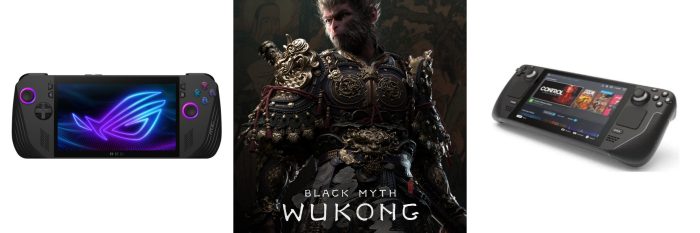When it comes to portable gaming, choosing between the Asus ROG Ally X and the Steam Deck is a decision that many gamers face. I recently tested both of these devices using the highly anticipated game, Black Myth: Wukong, to see how they stack up against each other in terms of performance, graphics, and overall gameplay experience.
Initial Setup and Graphics Settings
To give both devices a fair shot, I used similar settings on both. On the Asus ROG Ally X, I set the resolution to 900p with vertical sync and motion blur turned off. I also disabled ray tracing and used a medium-to-low preset for most of the graphics settings to see how the game runs on a lower-end configuration. Boost mode was enabled, and I kept the wattage at 17W for consistent performance across the test.
The Steam Deck had a slightly lower resolution of 800p. Like the Asus, I turned off motion blur and vertical sync, while enabling frame generation and setting the game to low settings. Both devices were tested under similar battery conditions, with around 90% battery on the Steam Deck and 38% on the Asus. I kept an eye on the battery performance throughout the testing process, which I’ll get into a little later.
Asus ROG Ally X: Performance and Gameplay
The Asus ROG Ally X delivered a smoother experience than I expected. On low-to-medium settings, I was getting around 70-80 FPS, with occasional dips, but it stayed consistently playable at around 70 FPS most of the time. The gameplay felt fluid and responsive, making it easy to immerse myself in the stunning world of Black Myth: Wukong. I was even tempted to start playing the game on the Asus because the frame rates were stable enough to provide a satisfying experience.
What really stood out to me was the responsiveness and visual quality, even on these lower settings. The textures looked crisp, and the game ran smoothly without too many graphical compromises. Despite the lower settings, the visuals remained impressive, showcasing the potential of the Asus ROG Ally X for handling graphically demanding games like Black Myth: Wukong.
Battery life was another crucial factor. After a fairly long session, the Asus ROG Ally X drained to around 19%, which is understandable given the power demands of a game like this. But even with that, I was still getting over 2 hours of gameplay, which is quite reasonable for a portable device running such a demanding title.
Steam Deck: Performance and Graphics Comparison
Switching over to the Steam Deck, the difference in performance was noticeable right from the start. With similar settings, the Steam Deck struggled to maintain the same fluid gameplay experience I enjoyed on the Asus. The frame rate on the Steam Deck hovered around 45-50 FPS, and at times it even dipped below 40 FPS, making the gameplay feel a bit sluggish in comparison.
The visual quality also took a hit on the Steam Deck, with less crisp textures and some noticeable aliasing, especially around character edges. This wasn’t necessarily a deal-breaker, but compared to the Asus ROG Ally X, the difference was clear. The Steam Deck felt less responsive, and the reduced frame rate made the game feel less enjoyable.
To test whether it was just a matter of settings, I adjusted the graphics on the Steam Deck, lowering them even further and enabling some features like frame generation. However, even with these tweaks, the performance didn’t quite match up to the Asus, and the frame rate hovered around the same 40-45 FPS range. The visuals, though improved with these settings, still didn’t feel as polished as they did on the Asus.
Battery performance was also a factor to consider. The Steam Deck’s battery drained a bit slower than the Asus, staying around 70% after a similar play session, but this was likely due to the lower power draw from the lower performance settings.
Visual Quality: Asus ROG Ally X Takes the Lead
When comparing the overall visual quality, the Asus ROG Ally X consistently provided a better experience. Even on medium settings, the game’s textures looked sharper, and the game ran more smoothly compared to the Steam Deck. The Asus also seemed to handle lighting effects and shadows more effectively, contributing to a more immersive gameplay experience.
Another thing to note was the difference in screen quality. The 900p display on the Asus provided a slightly sharper image compared to the 800p on the Steam Deck, which contributed to a clearer visual experience. While the difference in resolution isn’t huge on paper, it was noticeable when playing the game. The Asus simply looked better.
Frame Rates and Stability
The frame rate stability on the Asus was one of the most impressive aspects of this test. The game ran at a comfortable 70 FPS on low-to-medium settings, and even when I pushed the settings higher, the frame rate only dipped slightly to around 60 FPS. This made for a consistently smooth experience, whether I was fighting a boss or exploring the environment.
In contrast, the Steam Deck struggled to keep up. The frame rate hovered around 45 FPS and frequently dipped during more intense moments. This led to occasional stuttering, making the gameplay feel less fluid. It wasn’t unplayable by any means, but the difference in stability was noticeable.
Battery Life: Is There a Trade-Off?
Battery life is always a concern with portable gaming devices, and here, both devices have their strengths and weaknesses. The Asus ROG Ally X drained faster than the Steam Deck, delivering better performance and visuals. So, if you’re looking for the best possible experience, the Asus is worth the slight trade-off in battery life.
That said, the Steam Deck did perform admirably in terms of battery usage. If you prioritize longer play sessions over the absolute best performance, the Steam Deck might be the better choice. You’ll get around 3 hours of gameplay on the Steam Deck, compared to about 2 hours and 40 minutes on the Asus, depending on your settings.
Key Comparison Table
Here’s a quick comparison of key points between the Asus ROG Ally X and the Steam Deck:
| Feature | Asus ROG Ally X | Steam Deck |
|---|---|---|
| Resolution | 900p | 800p |
| Frame Rate (Low Settings) | 70-80 FPS (stable) | 45-50 FPS (less stable) |
| Graphics Quality | Sharper textures, better overall visuals | Slightly less sharp, more aliasing visible |
| Visual Settings | Medium-to-Low, better overall performance | Low, visual quality suffers on higher settings |
| Battery Life (Performance Mode) | Approx. 2 hours 40 minutes | Approx. 3 hours |
| Power Consumption | 17W (on average) | Lower power draw, but less performance |
| Boost Mode | 70-80 FPS with smooth gameplay | Struggles to maintain 50 FPS |
| Frame Stability | More stable, fewer dips | Less stable, frequent drops below 40 FPS |
| Screen Quality | Slightly sharper (900p) | Lower resolution (800p), less crisp |
| Texture Quality | More detailed, less noticeable aliasing | Aliasing around characters and objects |
| Handling of Complex Scenes | Handles demanding scenes with less stutter | Struggles with more intense sequences |
| Comfort During Long Sessions | High comfort due to smooth performance | Less enjoyable due to lower FPS and stutter |
| Portability | Slightly heavier but still portable | Lighter, better battery life but less power |
| Ray Tracing | Disabled, but performance remains high | Disabled, struggles to reach higher FPS |
| Game Experience | Very immersive, fluid gameplay | Playable, but less immersive |
| Battery Consumption Rate | Higher due to better graphics and performance | Lower due to less demanding performance settings |
After testing Black Myth: Wukong on both the Asus ROG Ally X and the Steam Deck, I can confidently say that the Asus ROG Ally X provides a superior gaming experience for this particular game. The higher frame rates, better visual quality, and smoother overall performance make it the better choice if you’re looking for an immersive and responsive experience.
That’s not to say that the Steam Deck is a bad option. It still runs the game decently, especially on lower settings. If you’re okay with sacrificing some visual fidelity and frame rate stability, you’ll still have a good time with it. The Steam Deck’s battery life is also a plus if you want to game for longer without worrying about recharging.